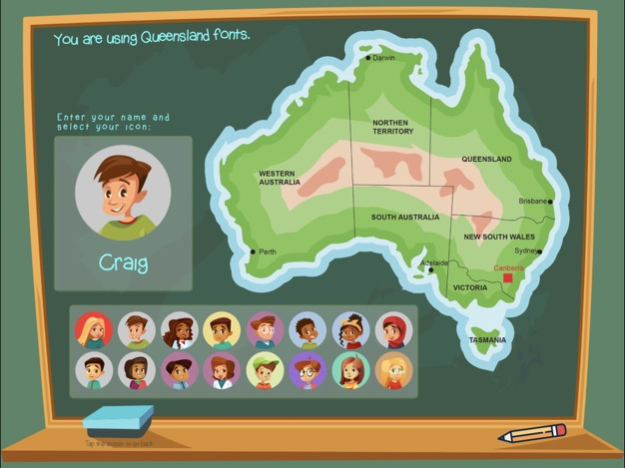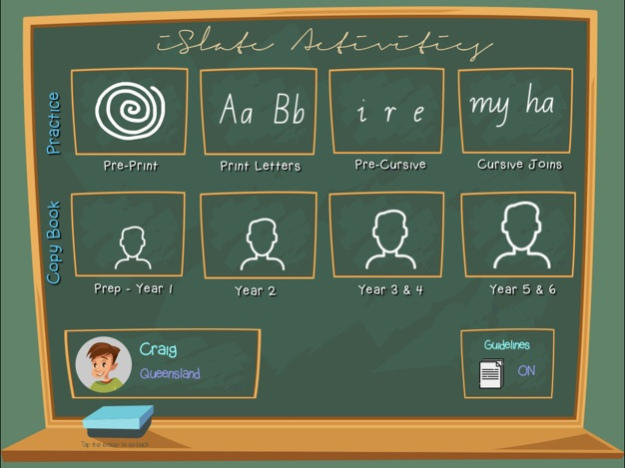iSlate 2022 3.1.3
Continue to app
Paid Version
Publisher Description
iSlate is a fun way for Australian students to practice their handwriting using an iPad. The app can display practice writing on paper or using an onscreen chalk slate. Print fonts have been updated to include an option to display stroke order.
Each Australian state uses different print and cursive fonts. iSlate caters for this at set up. When a student starts using the app, they select their home state: iSlate prepares the handwriting practice samples using the print or cursive font for the chosen state. With iSlate supporting for up to ten students, seperate states can be chosen for each one. This is ideal if a student is attending school away in a different state.
iSlate is progressive so it can be used by students to assist with pre-writing skills then move through each year level to the end of Year 6. In the Practice section, iSlate offers students practice in four areas:
- Pre-print: students practice their pre-writing skills using straight/curved lines
- Print Letters: introduces students to print-based text
- Pre-Cursive: allows students to practice writing with letters using joins
- Cursive Joins: introduces joined letters
In the Copy Book section, students can practice from writing based on their school year:
P-1: Using early years paper, students practice print-based writing
Yr2: Changes the paper and introduces students to letters with tails and entries
Yr3-4: Formal joins are introduced and the red lines of junior paper removed
Yr5-6: Complete formal writing on blue-lined paper
Students can practice their handwriting using a stylus to practice their daily handwriting. iSlate makes use of Apple Pencil on iPad models supporting this. Students can also use their finger to practice writing.
Oct 1, 2022
Version 3.1.3
Corrected guidelines status saving correctly.
Turn on/off guide pencils.
Male and female help.
About iSlate 2022
iSlate 2022 is a paid app for iOS published in the Kids list of apps, part of Education.
The company that develops iSlate 2022 is Craig Kerwin. The latest version released by its developer is 3.1.3.
To install iSlate 2022 on your iOS device, just click the green Continue To App button above to start the installation process. The app is listed on our website since 2022-10-01 and was downloaded 0 times. We have already checked if the download link is safe, however for your own protection we recommend that you scan the downloaded app with your antivirus. Your antivirus may detect the iSlate 2022 as malware if the download link is broken.
How to install iSlate 2022 on your iOS device:
- Click on the Continue To App button on our website. This will redirect you to the App Store.
- Once the iSlate 2022 is shown in the iTunes listing of your iOS device, you can start its download and installation. Tap on the GET button to the right of the app to start downloading it.
- If you are not logged-in the iOS appstore app, you'll be prompted for your your Apple ID and/or password.
- After iSlate 2022 is downloaded, you'll see an INSTALL button to the right. Tap on it to start the actual installation of the iOS app.
- Once installation is finished you can tap on the OPEN button to start it. Its icon will also be added to your device home screen.